Articulate Studio
About Articulate Studio
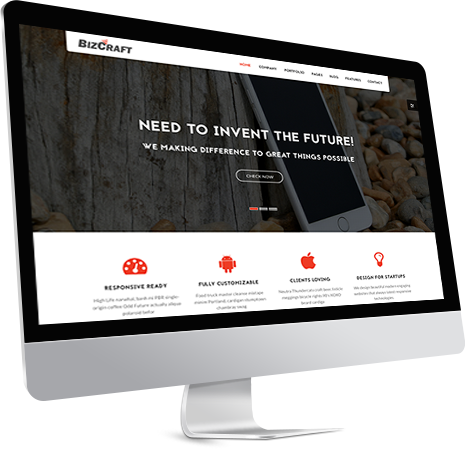
ARTICULATE STUDIO BASIC MODULE
Course Overview: Held Online training for you, this full-day training course provides you with everything you need to create compelling elearning courses with Articulate Studio Pro ’13. You are guided through a rapid elearning course development process while creating your own elearning course.
At the end of the course, you will have developed your own Articulate-based elearning course that includes Presenter ’09 content, Engage ’13 interactions and Quizmaker ’13 quizzes. You will receive multiple practice files as well.
More details about the topics we cover as follows:
Module 1: Overview
- Articulate Presenter ’13 – Overview Demo
- Articulate Quizmaker ’13 – Overview Demo
- Articulate Engage ’13 – Overview Demo
- Articulate Replay
- Creating an Articulate Package
- Some Things to Know about the .ppta File
Module 2: Getting Started, Adding Content in PowerPoint
- Getting Started
- Presentation Size
- Presenter Notes
- Supported Object Animations
- Applying Slide Transitions
- Supported Slide Transitions
- Adding Content in PowerPoint
- Adding and Editing Characters
- Adding Web Objects
- Attachments/Resources
- Glossary
Module 3: Engage Interactions
- Creating an Engage Interaction Slide
- Adding an Interaction to the Player
- Customizing Interaction Properties
Module 4: Player Design
- Customizing the Player
- Choosing Player Features
- Customizing the Menu
- Colors and Effects
- Text Labels
- Browser Settings
Module 5: Slide Properties and Options
- Managing Slide Properties
- Managing Presenters
- Playlists
Module 6: Using Audio
- Recording Narration
- Importing Audio
- Audio Editor
- Splitting Audio across Slides
- Syncing Animations with Existing Audio
- Syncing and Recording Simultaneously
- Fine Tuning Animations
Module 7: Using Video
- Adding Video from a File
- Adding Video from a Website
- Video from a Webcam
- Editing Video
- Flash Files
Module 8: Publishing Options
- Previewing a Module
- Publish for Web
- Publish for Articulate Online
- Publish for LMS
- Publish for CD
- Publish for Word
- Publishing Presentations for Mobile
- Compatibility Chart
Module 9: Project Management Tips
- Creating an Articulate Package
- Files, Paths, and Naming Conventions
ARTICULATE STUDIO ADVANCE MODULE
Course Overview: Held Online training for you. Experience the hands-on practice and coaching you need to refine and enhance your use of the Articulate suite of tools. Participants will build their own elearning templates in PowerPoint, Presenter, Quizmaker, and Engage. We will focus on building courses using more advanced and interactive features, such as branching scenarios, layering with hyperlinks, using motion paths to build screen simulations, and building more intelligent quizzes.
The advanced course has been designed with fewer modules to create more hands-on experience while giving the participants time to build some resources they can use when they return to the office. You will receive a course workbook and practice files.
More details about the topics we cover as follows:
Module 1: Quizmaker
- Creating a Quiz
- Setting Quiz Properties
- Graded Questions
- Feedback
- Feedback Layers
- Survey Questions
- Drag and Drop Freeform Questions
- Pick One Freeform Questions
- Pick Many Freeform Questions
- Text Entry Questions
- Hotspot Questions
- Form View
- Slide View
- Inserting Pictures in Slide View
- Inserting Screenshots in Slide View
- Inserting Characters in Slide View
- Timeline
- Animations
- Syncing Animations
- Slide Transitions
- Slide Background
- Using Slide Masters
- Feedback Masters
- Importing Questions
- Publishing
Module 2: Engage
- Interaction Types
- Working with the Title
- Tips for Managing Files
- Adding Content
- Adding and Formatting Text
- Adding Audio
- Adding Media
- Interaction Properties
- Engage Player
Module 3: Scenarios and Branching
- Branching in Quizmaker
- Branching/Interactivity in Presenter
Module 4: Replay
- Getting Started with Replay
- Screen Recordings and Web Cam Video
- Adding Video Files
- Adding Sound
- Adding Images
- Lower Thirds
- Using the Timeline
COST:
- $2000 for 3 days


ARTICULATE STUDIO