Adobe Captivate Advance
About Adobe Captivate Advance
In this Advance training module, you will learn about how to create complex interaction using advance actions, question pool banks, sharing advance actions, create custom training materials, create own custom player, creating user variables, learn about system variable to send data, using JavaScript, custom result page, Certificate, etc. By this training, you will be able to learn about everything about Captivate new features and can build any elearning in a shorter span of time.
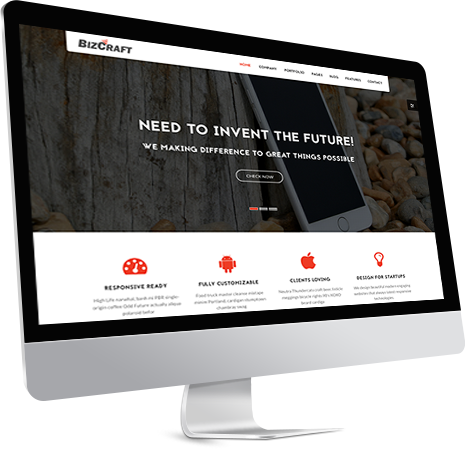
ADOBE CAPTIVATE ADVANCE MODULE
OVERVIEW
In this Advance training module, you will learn about how to create complex interaction using advance actions, question pool banks, sharing advance actions, create custom training materials, create own custom player, creating user variables, learn about system variable to send data, using JavaScript, custom result page, Certificate, etc. By this training, you will be able to learn about everything about Captivate new features and can build any elearning in a shorter span of time.
GOALS
- Learn how to Record and produce assessment training simulations.
- Learn how to import files, edit audio and further enhance the learner experience by adding interactivity via click boxes, buttons, and text entry boxes.
- Pull and improve existing Microsoft PowerPoint presentations by importing and linking into new or existing Captivate projects
- Publish your projects in HTML5, video, exe or app formats so that your content can be uploaded to a Server for consumption on virtually any device including the iPad, iPhone, and other mobile devices.
OUTLINE
- Exploring Captivate
- Explore a Finished Captivate Project
- Zoom and Magnify
- Navigate a Project
- Create a Blank Project
- Add Images to Placeholders
- Insert and Format a Text Button
- Disable Click Sounds
- Recording Assessment Simulation
- Review Recording Settings
- Captions, Styles and Timing
- Insert and Edit Text Captions
- Edit the Default Caption Style
- Control Slide Timing
- Control Slide Object Timing
- Check Spelling
- Align Objects
- Images and Smart Shapes
- Insert, Resize, and Restore an Image
- Use the Library
- Manage Unused Project Assets
- Crop and Rename an Image
- Remove a Background Color
- Insert Characters using Assets
- Delete a Slide Background
- Control Mouse Effects
- Insert a Highlight Box
- Create Image as Button
- Objects appear after some Timing
- Rollovers and Zooms
- Insert a Rollover Caption
- Insert a Rollover Image
- Insert a Rollover Slidelet
- Insert a Zoom Area
- Import Audio in a slide
- Add a Slide Note
- Add Captions
- Record Slide Audio with Computer voice
- Edit an Audio File
- Insert Silence
- Video, Transition and Effects
- Add transition to a slide
- Insert Text Animation
- Create complex Interactivity using Advance action with condition action
- Insert a Click Box
- Insert a Text Entry Box
- Import PowerPoint slides
- Rescale a Project
- Introduction to Question Slides
- Edit Quizzing Object Styles
- Set the Quiz Preferences
- Insert Question slides
- Insert Knowledge Check slides
- Link to a Website
- Apply a Skin
- Edit, Save and Delete a Skin
- Learn more about Table of Contents (TOC)
- Publishing for Word
- HTML5 Tracker
- Many More…
COST:
- $2500 for 3 days


ADOBE CAPTIVATE ADVANCE